 |
How to Change Tata Sky Plans
|
How To Modify TATA Sky Plans
Hi Friends, Today I given information how to modify your Tata sky DTH plans at home. Friends follow my step you can change your Tata sky DTH plan very easy as trai rules. So please follow step by step -
Step 1 :- Go to Google and typing https://www.tatasky.com/wps/portal or download Tata sky apps from Google Play Store or Apple Store .
Step 2 :- Click My Account and login your register Mobile number or DTH id.
 |
| How to Change Tata Sky Plans |
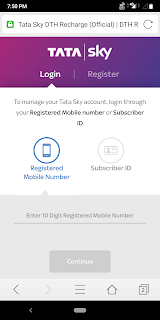 |
| How to Change Tata Sky Plans |
Step 3 :- Click Modify option and select your favourite channel and click Confirm option and showing your selected Channel with NFC charge and click Confirm and wait 5 Minute. Your change Done .
Follow All step you can change your DTH plan very easy . Try Now .


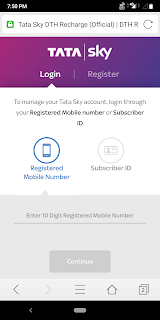







No comments:
Please Comment of any Questions ?